Easy Peasy Weekly Planner
I have to say, our first week of 2nd grade has truly been Easy Peasy. We have eased back into our old rhythm so smoothly. My girl is getting her work done quickly and with little-to-no fussing. I really do love AllinOneHomeschool.com. They don’t call it Easy Peasy Homeschool for no reason.
One additional perk I like is that they have a Facebook forum where you can ask questions and get answers quickly. Usually, my question has already been answered and I can find it fast and move on by using the search feature. We also have a local Facebook page for those of us in Middle Tennessee.
Have I mentioned that the curriculum is FREE? Seriously, this program is working out great for us! Now, one downside to this curriculum is there is no way to get a detailed overview of the year. Each subject has a general heading description but there isn’t anything as far as monthly or weekly breakdowns. The beauty of EP is that you can go to the website each day and still get your schoolwork accomplished with basically zero prep work since it’s all online, so it can work for anyone, even if you aren’t a type A planner like me.
Now, me being the type A personality that I am, I decided to do something about that little issue over the summer. I made my own weekly lesson/work plans. For starters, it just helps me to get a better grasp of how the week will flow and what we will be learning each day. Second, I give tLG the freedom to pick which assignments she wants to do first, which usually means doing them in a different order than they are listed online. Having a lesson/work plan allows me to check off each task as they are accomplished so I can make sure nothing was missed. I do love to check off a list. 🙂 The long-term goal is to turn this task over to her.
My plan for this week looked like this…
I also designed a section at the bottom where I can add in home skills or other fun things that we are working on. For example, this week I wrote in Time Capsule, Homeschool Rules, Pen Pal, Piano Lesson, Manners, and Memory Verse.
If you would like your very own copy of my Easy Peasy Weekly Planner, you can download a blank PDF copy here.
If you want the Excel version, you can find it in Google Sheets. It’s a file that you can edit (File> Download As> Microsoft Excel) and change out the subjects. If the link doesn’t work just email me at bishopstaci (at) gmail (dot) com and I will send you a copy of mine.
For those curious about our daily schedule and how Easy Peasy works, it goes a little something like this. I work from home so I am up, showered, dressed and at my desk by 8 am. I’m an Event Coordinator for a large corporation, which might explain why I like Excel spreadsheets so much. tLG typically wakes up around 8 or so, gets dressed, eats breakfast, feeds the pets and meets me in the office by 9.
We learned early last year that tLG (age 7) struggled with clicking back and forth between the tabs to get her next assignment. So, before she arrives, I prepare her computer by opening all of the different internet tabs she will need that day and she “X’s” out each one as she finishes that activity or game. She has to let me know after she completes a tab because I usually want to follow up with questions about what she has learned. Easy Peasy often provides these questions for you. When I did my prep work over the summer, I printed out any worksheets or lapbook activities. Those are attached to my weekly planner, so I simply pull any printed work for the day and put it on her clipboard. Some work she can do on her iPad (right now it’s Bible reading and the Christopher Columbus book) so I jot down those assignments for her on a sticky note. She accesses those tabs through shortcut icons I put on her home screen. This also gives her the freedom to move about and not be at the computer desk for the entire time. It typically takes me no more than 5 minutes to get set up and ready for her.
Our computer desks are side-by-side and there is a large area rug in our office for her to work, but it also means that I’m close at hand if she needs me.
We usually break for lunch around 11:30 or 12:00. Usually, we are wrapped up with “school work” by this time but occasionally she will have something to finish up afterwards. After lunch she usually reads, plays Minecraft, hangs out with her Daddy (if he’s off that day / working the late shift) or runs errands with me until the neighborhood kids get off the bus. Then, she’s out the door until dinnertime (P.E. requirement, of course!).
That’s our schedule, our curriculum, and what’s currently working for us right now. I’m so thankful that we’ve had an easy transition into 2nd grade!
You May Also Like
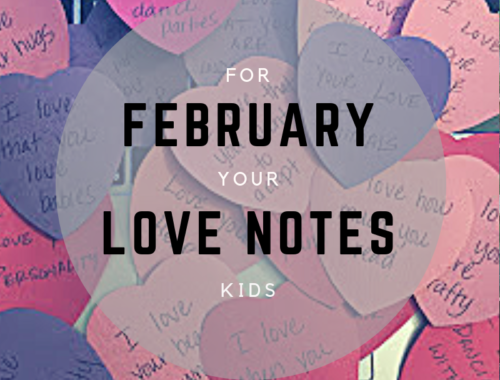
Love Notes For Your Kids
January 28, 2019
Doing Advent and Legos With Purpose
November 14, 2019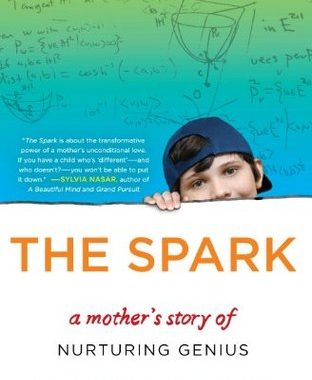


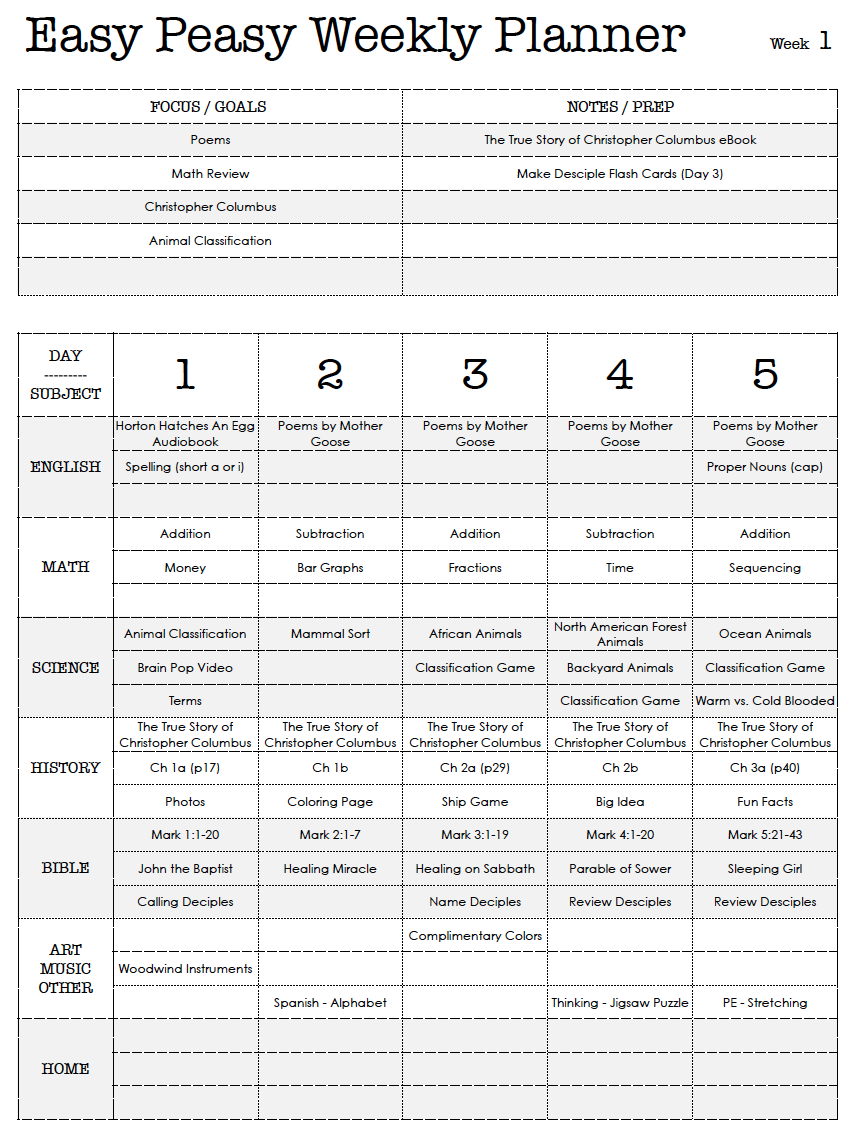


12 Comments
MaryAmber
Thanks so much we are going to give this form a try! I appreciate you sharing!
ashleyl
thank you, so much. I just started homeschooling Friday. this will help me out a bunch. I am also using the all in onehomeschool.com. do you feel like your leaving something out when u first start? I live in middle tn.
adaynasmile
Thank you so much! We did GR1 last year and I struggled with planning. And none of the more traditional homeschool planners work for me. This looks perfect!
Agape Ima
That looks so cool, right on.
Anonymous
Thanks for the planner. You might want to check this out too.
http://thebesthomeschoolguide.com/easy-peasy-homeschool/
Anonymous
Easy peasy weekly planner is an awesome planner. thanks for introducing it mate.
Check out my article here:
http://thebesthomeschoolguide.com/easy-peasy-homeschool/
Courtney Dimmitt
We love Easy Peasy! My oldest son just finished up first grade this week. I also opened all his tabs for him in the morning. I love your planner! I've been writing everything out by hand. He had a spiral "assignment notebook" and I would color-code everything based on how much involvement he needed from me.
Zee
Thank you so much for this planner! I've been postponing EasyPeasy for a while now because it lacks automation albeit a very good curriculum. We are in South Africa so it is Term 3 of the school year hear. My kids have done some of the topics (we are at different stages of the curriculum for different subjects). Your planner has helped me to have a bird's eye view of the whole mixup i.e Day 18 LA, Day 1 Science – Day 29 History
Kim
You are a lifesaver! Thank you so much for this planning tool! Putting it to good use. 🙂
Rachael Drumm
Hello 🙂 I'm having a hard time printing it to scale to fit the page?
Staci Bishop
If you are using Google Sheets, be sure to print from the program and select "print to width" on the pop up screen. If you are using Excel, adjust Page Setup to print "1 page wide by 1 page tall." Hope this helps!
Paul Milas
Hey, thanks for such a detailed weekly planner!! Hats off to you.