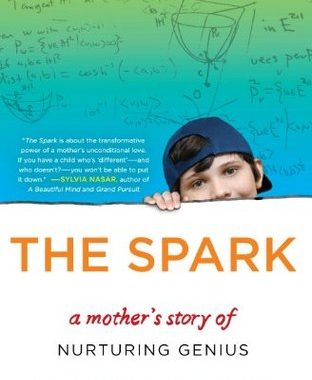Tools for Planning Your TTD Conference Schedule
Teach Them Diligently released their schedule for Nashville last week and I have been pouring over all of the amazing speakers and sessions. The preliminary lineup has THIRTEEN pages. WOW! This event is full of so much good information and encouragement to families. I look forward to it all year long.
I remember how overwhelmed I was my first year. I mean, how does one really narrow down almost 200 options? My second year I got into a pretty good rhythm with selecting sessions/speakers so I figured this year would be more of the same. Nope. I broke out my highlighters once again but, surprisingly, I still felt a little overwhelmed. There is just SO much to choose from. This event seriously has something for everyone!
I decided I needed to take a different approach this year and I think you might like some of the tools I created to help me narrow down my agenda.
For starters, I created a personal schedule outline. This shows all of the available timeslots and I pre-filled any events that occur by themselves (i.e. it’s the ONLY thing available at that particular time). We won’t know the location until the final agenda is released but I went ahead and created a spot for it. Even though all of this information is included in the conference program we receive onsite, this will be a great at-a-glance guide to keep with me.
January 2016 Update
You May Also Like
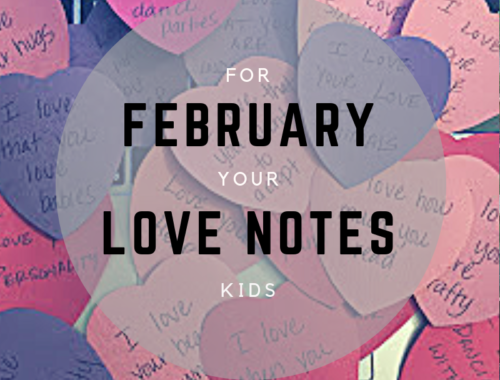
Love Notes For Your Kids
January 28, 2019
Doing Advent and Legos With Purpose
November 14, 2019